7.3.5.1 Instrument Settings Panel
The instrument settings panel opens when the user presses the Settings button. Changing the settings is only allowed when the instrument is not actively recording.
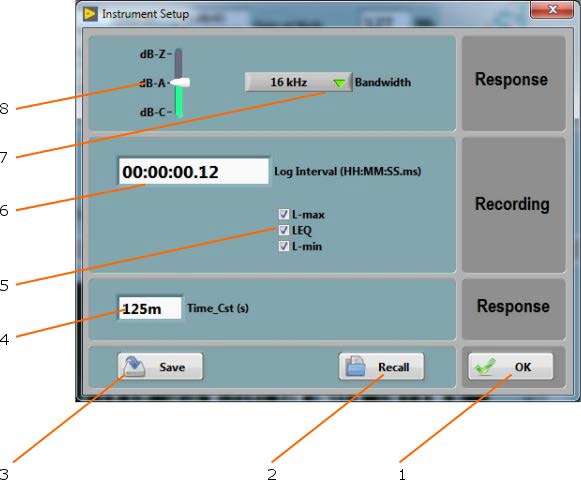
Figure 8 Instrument Settings Panel
1. OK button – Closes the window
2. Recall Button – Recalls a configuration from a configuration file
3. Save Button - Saves a configuration to a configuration file
4. Time constant for sound level measurement (only affects Lmin and Lmax)
5. Recorded Data selector
6. Log interval control
7. Bandwidth Selector
8. dB-A/dB-C/dB-Z selector
